As part of my project, I wanted to evaluate a couple of key resources that have come up a lot in our discussions over the course of the semester. The first resource I want to focus on is Common Sense Media. This has been a staple in resources and conversations, with a lot of us directing each other to the website for lessons, resources, and information. I have used it a few times this semester for informat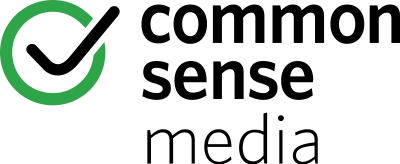 ion and I find they have an incredible library of questions and answers for both educators and parents.
ion and I find they have an incredible library of questions and answers for both educators and parents.
They have lists of resources for apps, books, movies, and websites all in relation to age level! But the part I want to focus on is the pieces for educators. Once you click on the “For Educators” tab, you are taken to a screen with tabs for Digital Citizenship, EdTech Reviews, Professional Development & Advice, Resources in Spanish, and now, Coronavirus Resources.
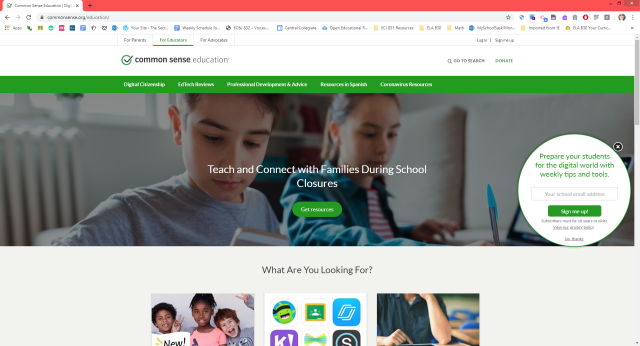
There is clearly no shortage of resources here and it is well-recognized because of the professionalism, and ease of implementation for the resources. There is even an Implementation Guide to help teacher integrate these resources and lesson plans into classrooms, schools, and divisions (and it’s free!). Under Professional Development, there is even a link to a webinar for the Digital Citizenship Curriculum. This could be very useful for any teacher, whether they are skilled with digital citizenship or just getting started.
Now, to the important segment of this blog post: the lesson plans! There are a variety of different topics to choose from and you can even filter by grade. So for the purpose of this blog post, and my major project I am going to focus on the grade 11 and 12 resources. What I notice right away is that they are definitely age-appropriate topics and would work in a grade 11 or 12 classroom. I’m sure my students would have enjoyed the conversations that began from the topics.
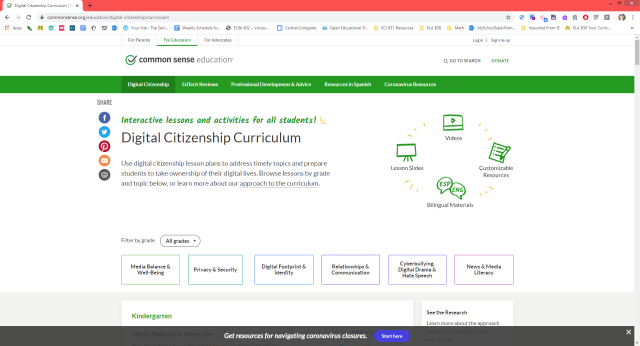
The lessons are listed below:
- Grade 11
- Grade 12
One thing I love about the lesson plans is they give a snapshot right off the bat, telling you the approximate time and a lesson overview. There are individual links to the lesson slides, handouts, and quizzes. It also includes take-home resources for family engagement and activities – and it opens in google docs and slides!
My only complaint would be that it connects to standards from the United States, and unfortunately does not connect to other curriculums, however, I think these lessons could have their place in many Saskatchewan curriculums given time and creativity.
I decided to check out a couple lessons I would consider using in my ELA classrooms and I was impressed with the resources as well as the connections made to students their age. There were applicable questions asked, and examples that I believe would engage students and make them reconsider their online identities without rolling their eyes or replying sarcastically. I like the maturity of the discussions and the opportunities the lessons allow students to explore within the classroom but that might also extend beyond the classroom walls.
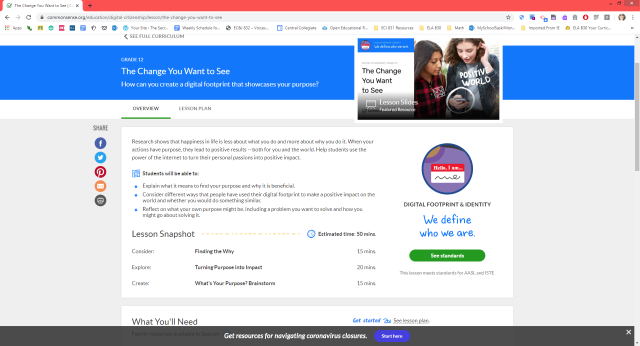
One lesson I really liked was “The Change You Want to See” which I thought connects well with my Global Issues unit in my ELA B30 course, and connects to my major project the best. It asks, “How can you create a digital footprint that showcases your purpose?”
I like that it focuses on the why of a digital footprint and how it can help find purpose. It also focuses on thinking about problems students would want to advocate for, and aligning themselves with like-minded individuals online. This lesson could begin my whole unit plan, and even lead deeper into them campaigning in an online forum for their cause. The lesson plan outlines everything a teacher needs to prepare, as well as steps to help students make their way through the lesson. It even lists organizations reviewed by Common Sense Media to help students engage in a campaign, which I think is very important because it takes a little of the weight off the teacher in terms of making sure students aren’t becoming involved in online places that may not be entirely appropriate.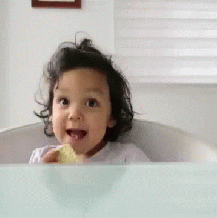
Overall, I would recommend using Common Sense Media for educational purposes, and I think it is age-appropriate, convenient, knowledgeable, and easy to use! I know I will be using it in the future and look forward to the conversations I will have with my students about Digital Citizenship!
Until next time,
Shelby

Nice review Shelby, I bet a lot of those online resources are going to get more use these days!
LikeLiked by 1 person
Hey Shelby… I really liked Common Sense Media, it’s a great resource. I am happy to see that you are using it as well so successfully in your own classroom! Your students are so lucky to have you! 🙂
LikeLike
Pingback: Major Project Finale – The Secret Life Of a High School Teacher